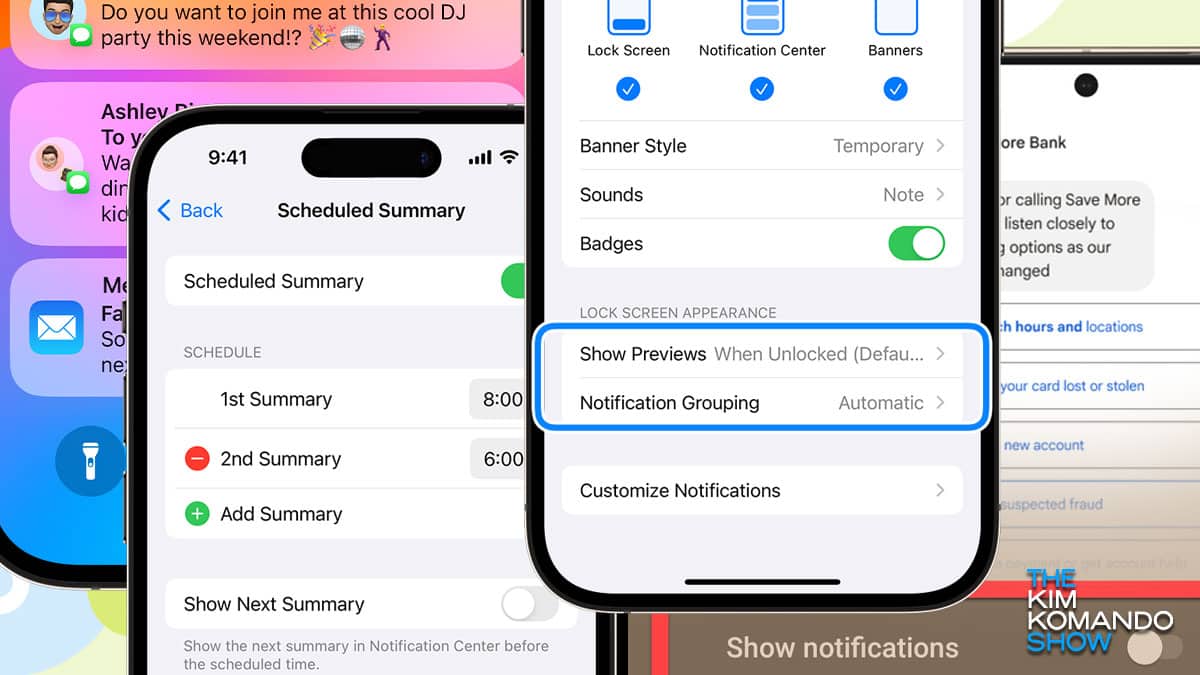Does it bother you when talking to someone and they get a notification on their phone, look down and read it? It’s like the convo just wasn’t as important as knowing the exact moment someone liked a tweet or posted a new vacation photo. So rude.
As you probably know, I write a lot and get much more done without alerts clogging my brain. My solution: I only let notifications come through at specific times. This way, I stay focused on what matters, not every buzz and beep. It’s so liberating because you have control.
Have an iPhone?
- Go to Settings > Notifications and scroll to select the app for which you want to receive notifications. (NOTE: Allow Notifications must be enabled for the app.)
- Tap Notification Grouping. Here, you can choose from Automatic, By App or Off. To batch your notifications, select By App.
- In iOS 15 and later, you can also receive a summary of notifications at specific times. To set this up, go to Settings > Notifications > Scheduled Summary.
For my Android friends:
- Go to Settings, followed by Apps & Notifications (or similar, depending on your phone’s make and model).
- Tap to see a list of all your apps. Pick the app you want batch notifications for, then tap Notifications.
- On the next window, look for an option called Notification Grouping or Bundled Notifications. Turn on this feature or select how you want your app’s notifications grouped.
You can also go app by app
Some social media apps like X and messaging software like Slack have built-in notification settings that allow you to customize how and when you receive alerts. You can often batch notifications directly through the app’s settings. Pop in and take a look.
And that’s it! A few tweaks here and there, and you’re well on your way to a less distracting digital environment. Thank me later when you realize how much more you’re getting done!