Not too long ago, Kim was waiting to be seated at a restaurant when all of a sudden her phone was being bombarded with messages. She was receiving memes, photographs and other digital imagery from people she didn’t know.
A few moments later, she looked up from her phone and across the room noticed a group of kids huddled up and giggling. She quickly realized she was being pranked by teenage AirDrop trolls. This isn’t a new phenomenon, we’ve told you in the past about other horror stories dealing with AirDrop.
AirDrop is a cool digital transferring feature on Apple gadgets that allows you to send images, videos and other documents instantly to other Apple users. The problem is if you don’t have the correct settings, nearby trolls could overrun your device with unwanted junk.
How to safely use AirDrop
AirDrop is relatively simple to use. If you have any Apple product that is connected to Wi-Fi and Bluetooth, the feature is already on. All you need to do is determine whether you want to receive things from contacts only, everyone or no one at all.
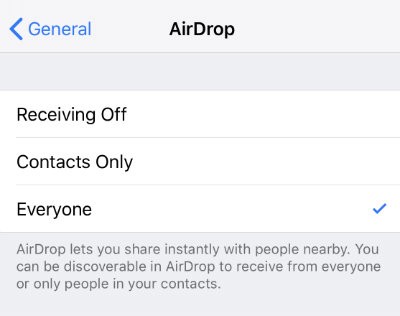
To find your AirDrop option, navigate to your settings then select the AirDrop tab. You may also change the setting by swiping up on your home screen, or down from the upper right corner on newer iPhones, and selecting AirDrop in your control center. If this option isn’t presented to you, you can alter what appears in your control center.



Related: How to record your screen on iPhone and iPad
Selecting your AirDrop setting is crucial to assure your maximum privacy. AirDrop can be used as a great tool, however, it’s accessible to anyone with an Apple device and those people that are within close proximity to you can send whatever they want without your direct contact information.
Protecting yourself from AirDrop trolls
Altering your settings to avoid unwanted messages is completed using the same process as turning your AirDrop on. The simplest way to avoid trolling is to select the option to only receive messages from people in your contact list.



AirDrop also gives you the option to accept or decline anything that is being sent to you. This may be an ideal way for you to offset the trolls. The reason for this is you might want some people to send you certain content but do not want to share your phone number with them.
