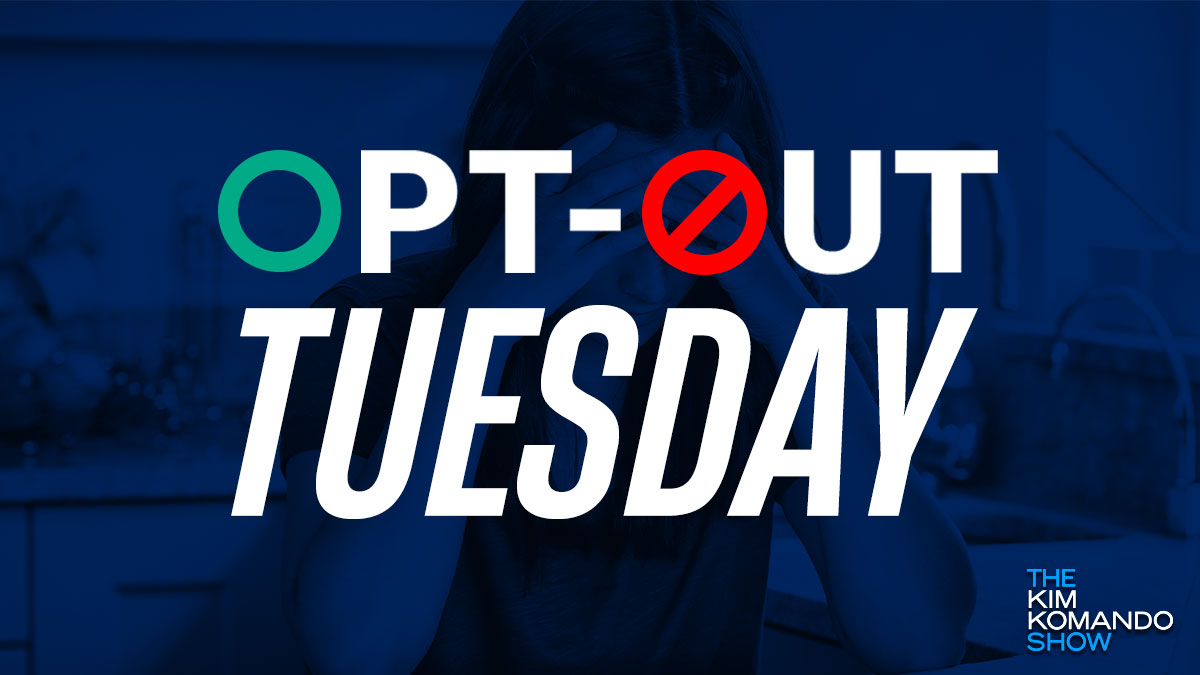While tech companies collect your data to build an online profile and track your shopping and browsing habits, other companies sell it to whoever is interested. Whether those interested parties are trying to scam you or serve you with ads, privacy is not something you can take for granted.
People search sites search public records to get information on you. This includes your full name, address, phone number, family history, employment information and more. Tap or click here for our list of invasive people search sites with instructions on removing yourself.
For this week’s entry in our Opt-Out Tuesday series, we’ll show you how to remove yourself from USA People Search.
Here’s the backstory
Don’t ever pay for any people search service. Most of these sites are scammy in nature. You may think you’re paying for one report and find that you’ve been roped into recurring charges.
And never pay to remove your information from any site. This process must be provided for free.
But be careful which links you click when opting out of people search sites. Links they provide are often ads that lead you to another site that requests payment. We’ll provide accurate links to remove yourself from these sites with each Opt-out Tuesday report.
Do you have older relatives who may not know about these sites? While you’re opting out yourself, why not do the same for them? Just type in their information as you would your own, and follow our steps to completion.
RELATED: Protect your privacy, your cell phone number and email address
Across the USA
USA People Search lets you find everything about a person, past and present. Aside from the basic information all people search sites offer, you can find aliases and unlisted numbers.
The site’s database contains billions of public records from thousands of sources over 40 years.
Fortunately, the opt-out process is simple.
How to opt out of USA People Search
- Go to usa-people-search.com manage.
- Enter your email address and check off the boxes stating that you are requesting to remove your information.

- Complete the Captcha and select Begin Removal Process.
- Search for your name and location, then select Search.
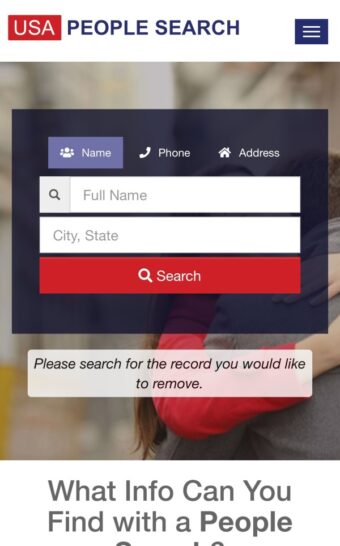
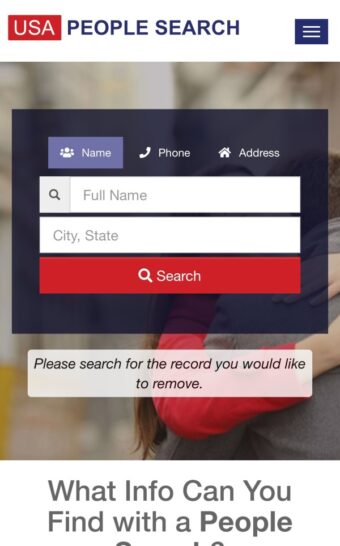
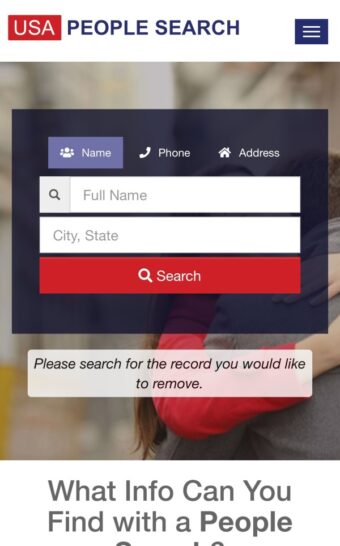
- Find your profile in the results and select View Details.
- On the next page, select Remove Record.
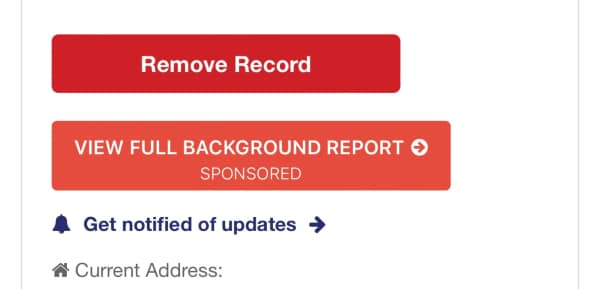
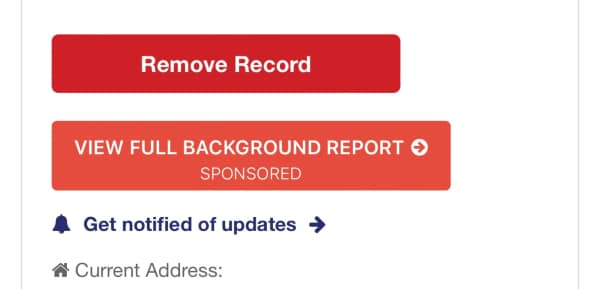
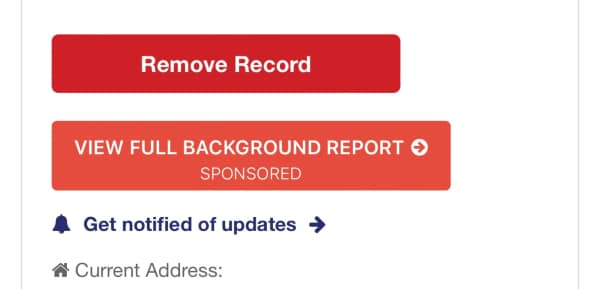
- You’ll get an email with a link to remove your name. Select it.
- You’ll be taken to a page stating that your request has been accepted. There’s also information and a link to a site that “improves your reputation” by removing your information from websites for a fee. You don’t need these services — just use our opt-out roundup. We’re at almost 30 entries and growing!
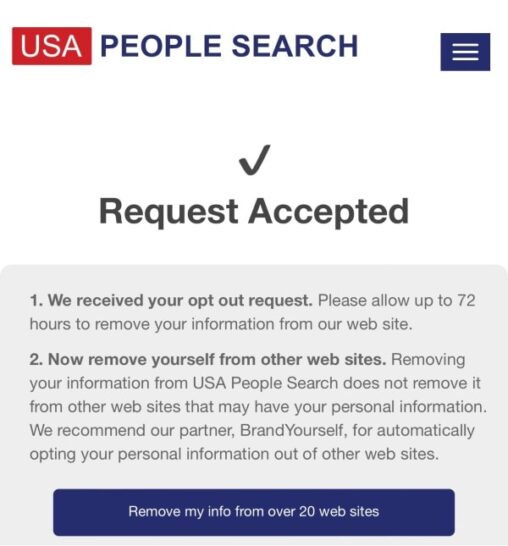
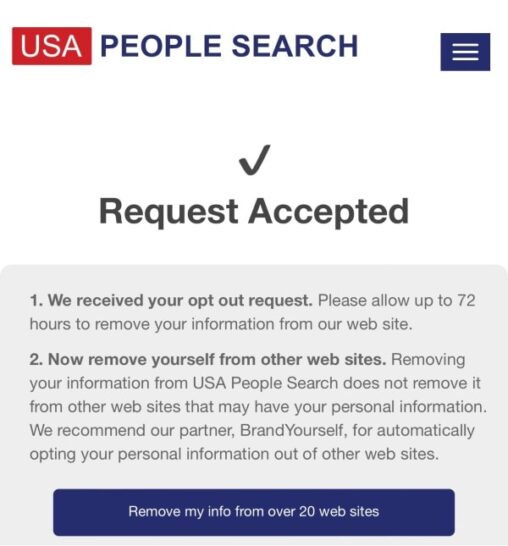
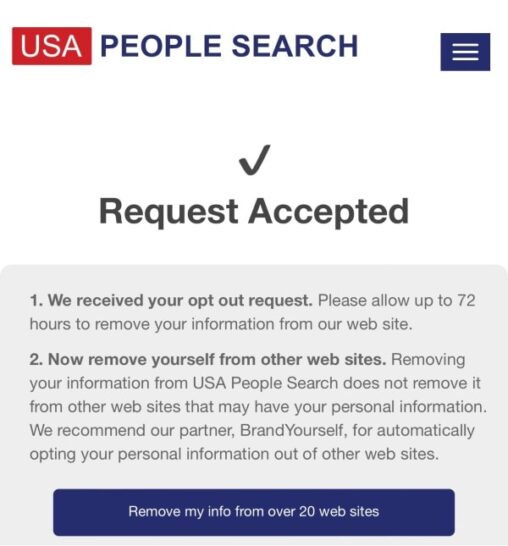
Allow 72 hours for your changes to take effect.
If you need assistance, fill out the contact form at usa-people-search.com/contact.