People search sites collect and sell every detail they can get their digital hands on: Your name, address, past and present phone numbers, birthday, education and employment histories, property records, financial details, police records and more.
Because people search sites get their information from public records and data brokers, this is all legal. Tap or click here for more information on how these sites operate.
Just because it’s legal doesn’t mean you have to stand for it. Opt-out Tuesday is our weekly series in which we guide you on removing yourself from people search sites. This week we’ll show you how to opt out of Private Eye.
Avoid people search sites at all costs, especially if it costs you
Before we get to the steps, a reminder: Don’t ever pay for any people search service. Many of these sites are scammy in nature. You may think you’re paying for one report and find that you’ve been roped into recurring charges.
Don’t pay to remove your information from any site, either. This process must be provided for free.
Finally, be very careful which links you click. They’re often ads that lead you to another site that requests payment. We’ll provide accurate links to remove yourself from these sites with each Opt-out Tuesday report. If a button or link redirects you to another site, your best bet is to close out and start again.
Not just for friends or relatives
People search sites advertise themselves as useful tools for finding long-lost loved ones, but the truth is anyone can use their services. A jealous ex, a hacker, a scammer — these sites don’t discriminate against their clientele.
Private Eye’s FAQ states that its database contains more than 10 billion records. They also say records are never deleted and are continuously added and updated.
“Every time an individual moves, and a new address is reported, it is added to the database. The old address remains in the database as well. We have records dating back to the early 1980s which equates to a nearly 40-year address history for some individuals.” Yikes.
Fire this private eye
Here’s how to remove yourself from Private Eye’s database, which is owned by PeopleFinders:
- Go to privateeye.com/static/view/contact.
- Tap or click the Click Here To Opt Out button on the left side of the page.
- Fill in your name, city and state and complete the Captcha.
- Tap or click the Opt out button.
- You’ll be taken to a page with an animated dancing hamster. The text says you’ve been removed but you should wait a few days and try again just to be safe.
Maybe you tried to fire this private eye, but it’s still sticking around. Here’s another way to protect your privacy and opt out.
Are you having problems? Do this
Maybe you followed the steps above and got an error message that says, “There’s a problem with the opt out form, please retry.” That’s what happened to our Digital Content Coordinator Serena — as well as a few other members of the Komando Community.
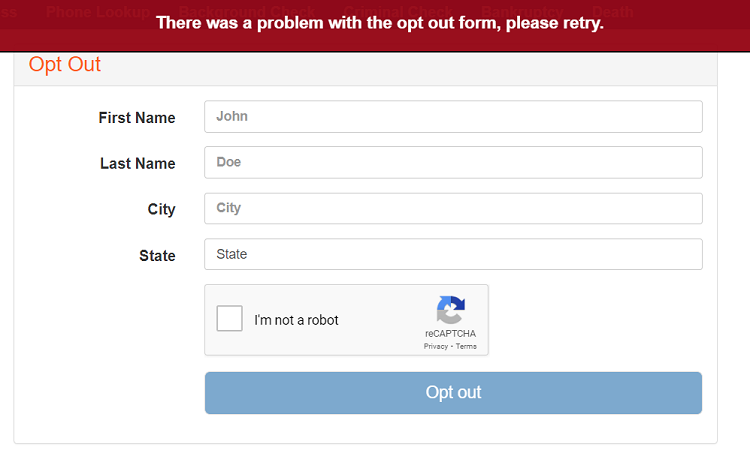
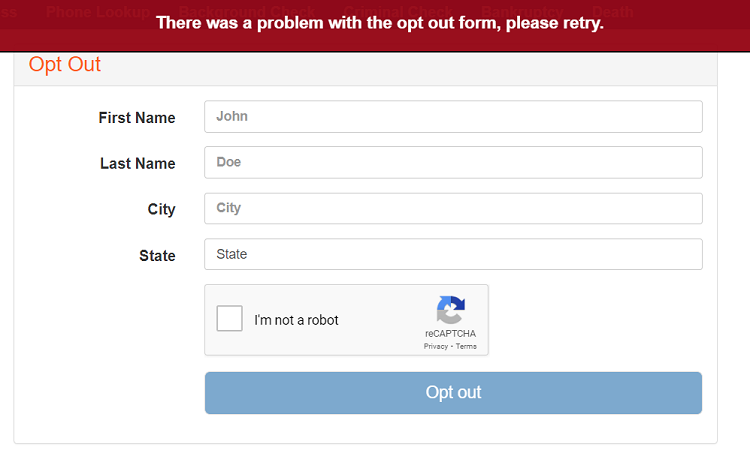
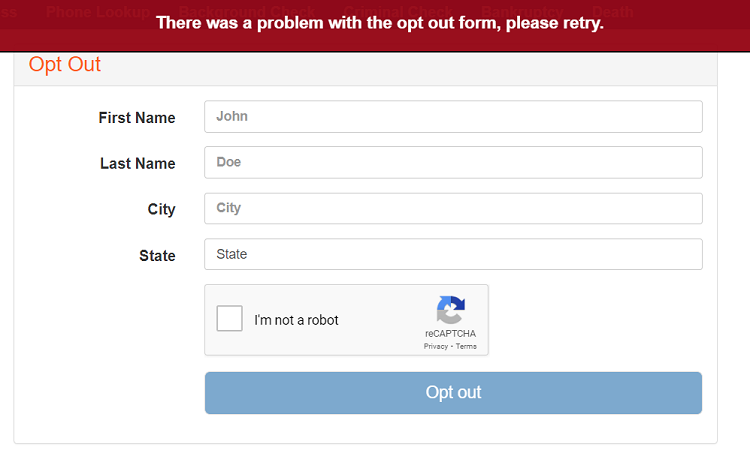
Luckily, a Facebook user named Cheryl came to the rescue. She shared another way to opt-out of Private Eye. (Shout out to you, Cheryl!)
To remove your personal information from Private Eye, follow these steps:
- Scroll to the bottom of Private Eye’s home page and click on Contact Us.
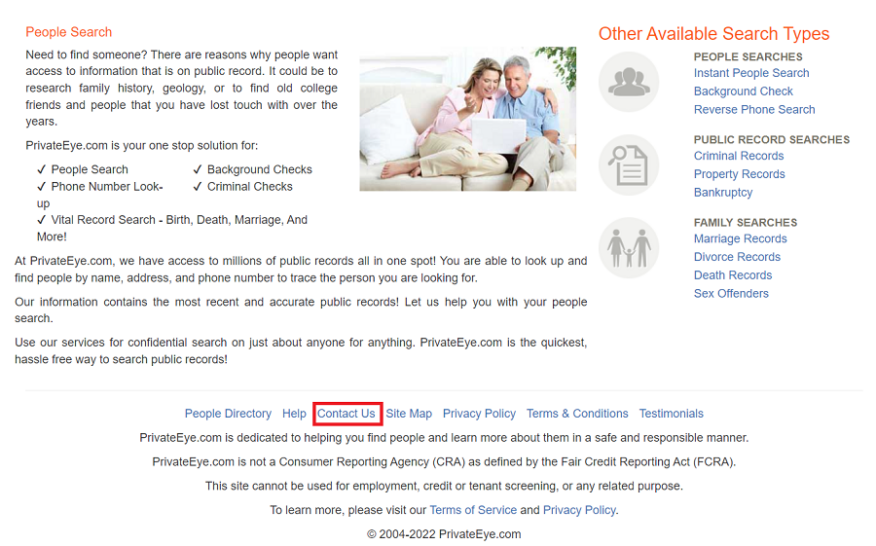
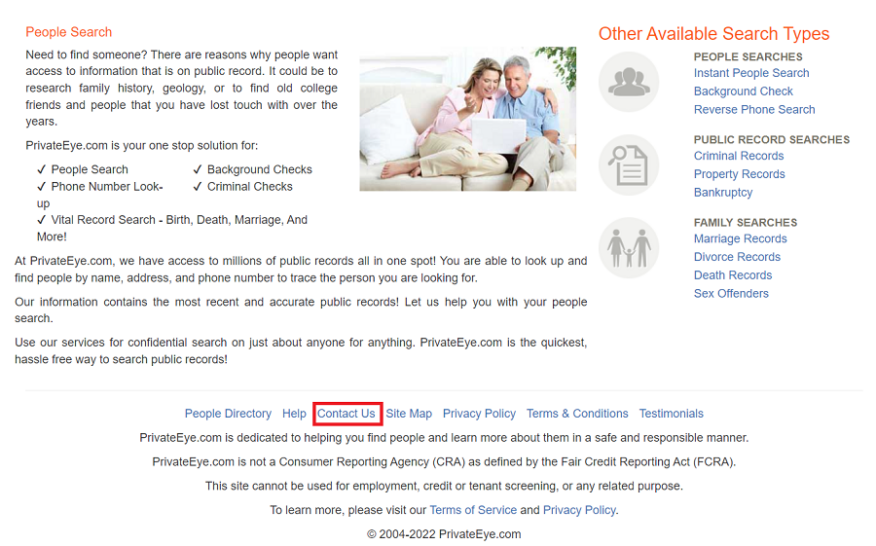
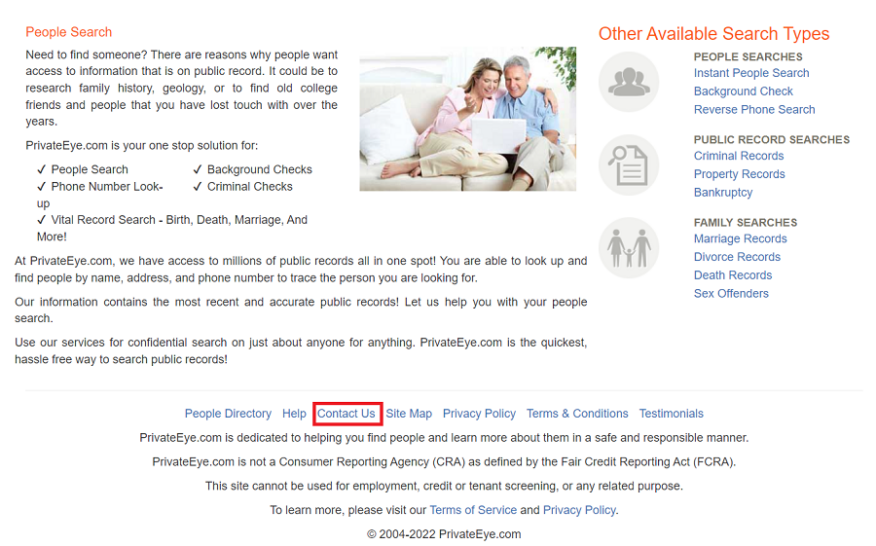
- On the left side of the page, select Click Here To Opt Out.
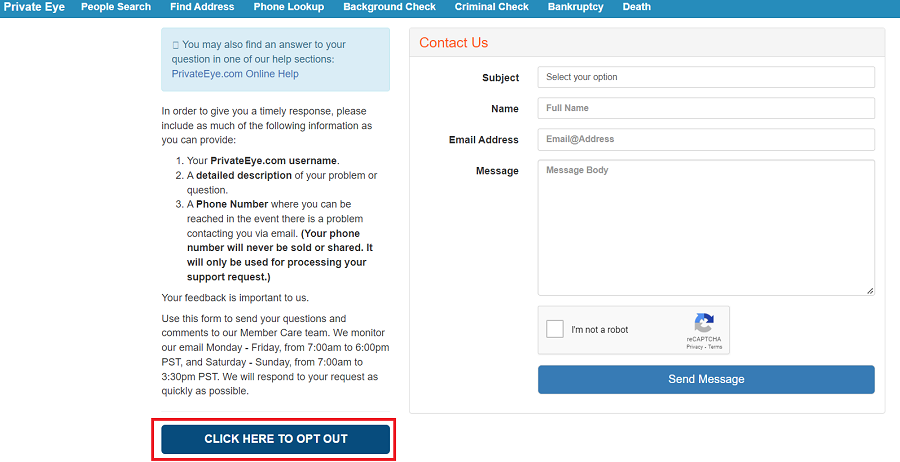
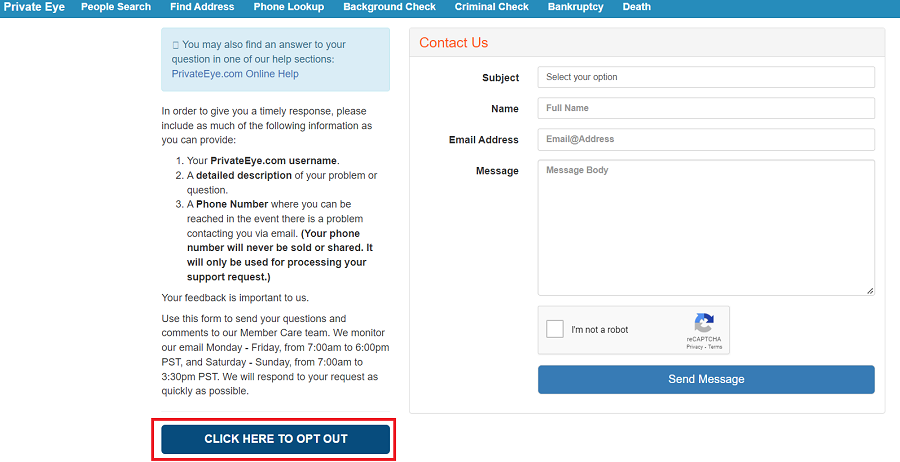
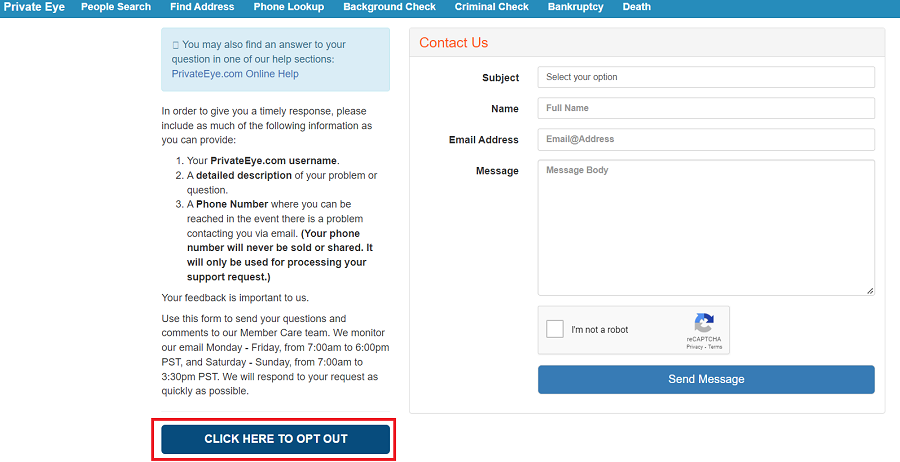
- This takes you to a new page. Fill out the form and complete the captcha. Your screen should look like this (minus Serena’s information, of course):
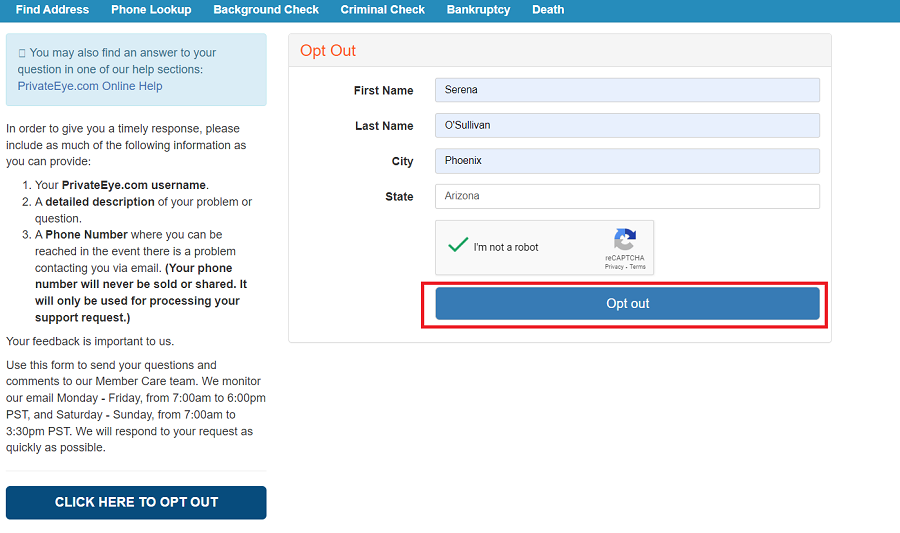
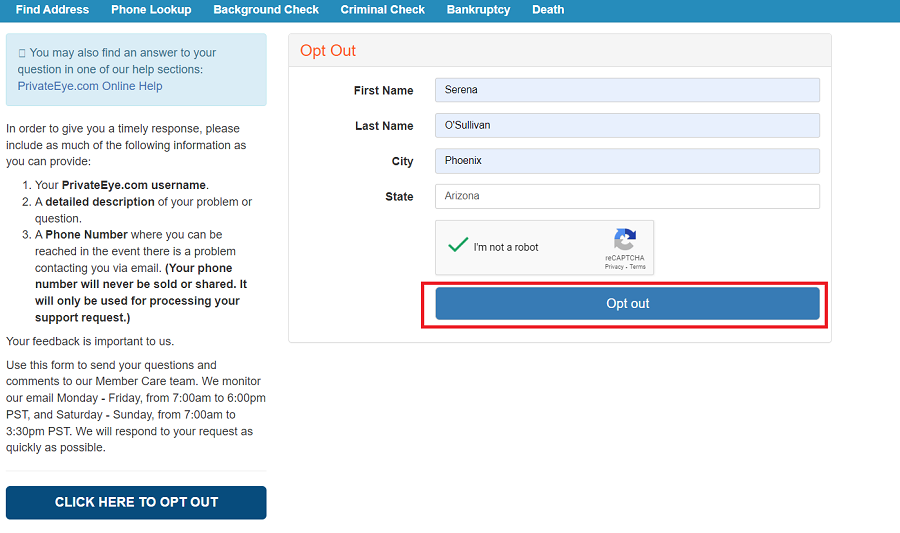
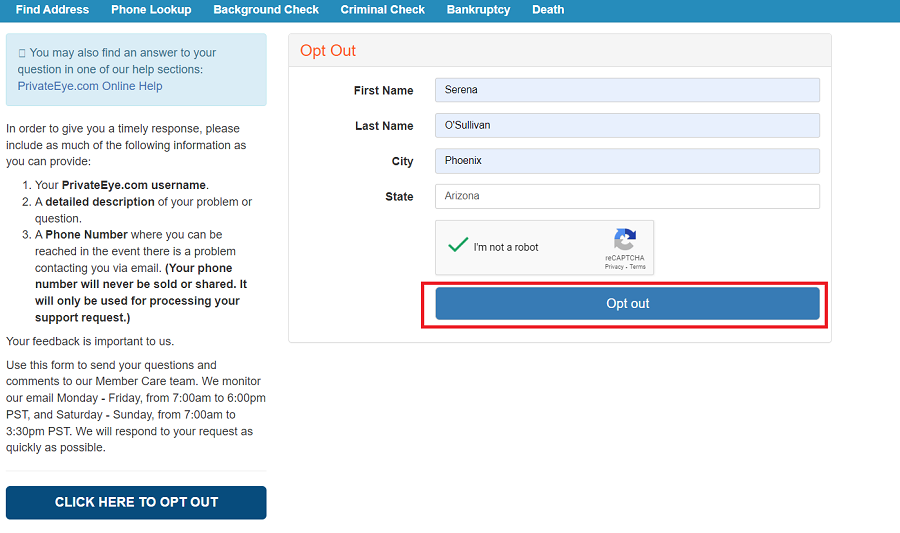
- Now, you should get to the dancing hamster!
So if the first option didn’t work for you, try out Cheryl’s trick. If you’re still have trouble after trying both of these strategies, contact the company via its contact form at privateeye.com/static/view/contact.
Thanks for the help, Cheryl! We’re always happy to learn fun new tech tricks from fans. Here’s a good way to reach out to Kim and share your favorite tech tips.
Keep reading
Don’t want to get any more ads for weight loss or dating? Here’s how to opt out


