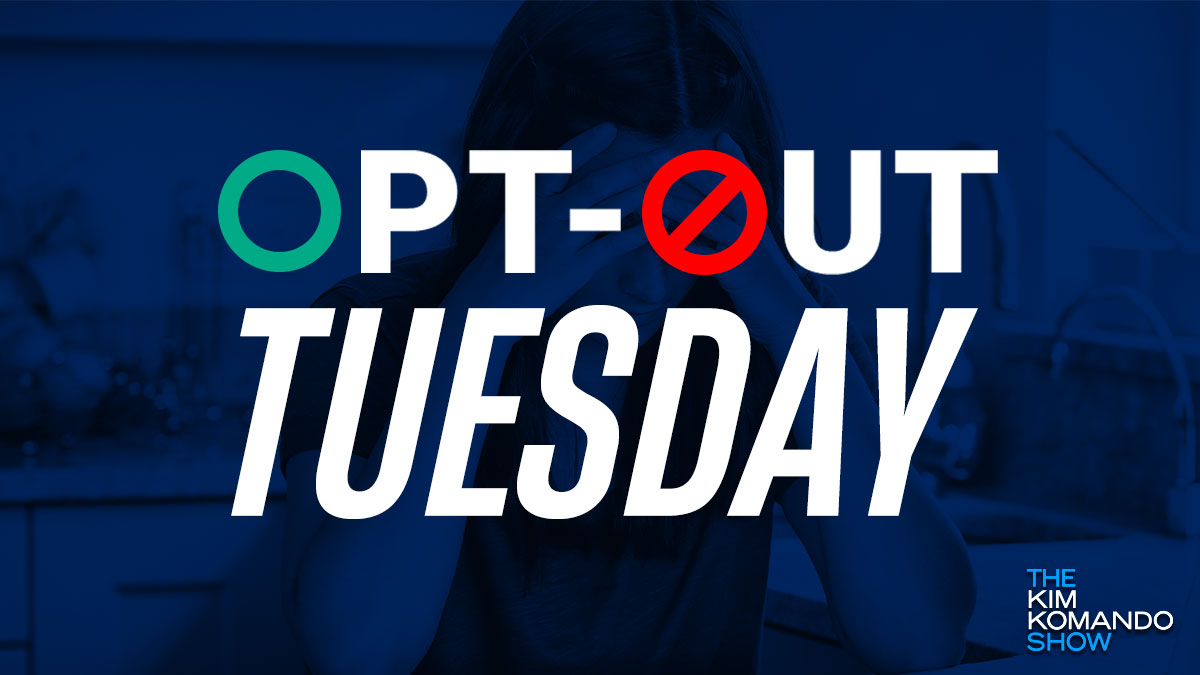Our Opt-Out Tuesday series was created to help you remove yourself from invasive people search sites. The opt-out process isn’t always easy, so we put detailed instructions for the biggest culprits out there. The list has been growing by the week and now includes over 30 entries.
Now let’s talk Big Tech companies. When you create an account, there are several things they can do with your information. They can sell it to third parties, use it to target you with ads or “improve products and services.” That last one’s a classic.
Adobe has been offering cloud services since 2013, giving subscribers access to its wide range of software and mobile applications. While convenient, the company is using your files to improve its artificial intelligence. The good news is that you can put a stop to it.
Reach for the cloud
When you use Creative Cloud or Document Cloud, you can save images, audio, videos, documents and other files to the cloud. This provides a secure storage method and makes accessing your work from different locations and across Adobe’s suite of products easy.
There’s a caveat, however. Storing your work in the cloud means Adobe has access to it and can do what it pleases, as outlined by its terms of service:
“Our automated systems may analyze your Content and Creative Cloud Customer Fonts … using techniques such as machine learning in order to improve our Services and Software and the user experience.”
Dig deeper, and you’ll find an FAQ page explaining that Adobe uses machine learning to analyze your content to develop and improve product services. What a surprise.
According to Adobe, this is done for efficiency and creativity. The company cites an example: you’ll be able to organize and edit your images more quickly and accurately. And another: automatically enhancing certain parts of your PDFs to improve readability.
Don’t like how this sounds? You have a couple of options:
- The FAQ clearly states that Adobe does not analyze content processed or stored locally on your device, so that’s one route you can take.
- The other is to continue using cloud storage but opt out of the content analysis (as Adobe calls it).
RELATED: Storage 101: How to keep your USB drives and external hard drives safe for years to come
Opt out of Adobe’s content analysis
- Sign into your account at account.adobe.com/privacy.
- In the Content analysis section, toggle off the switch for Allow my content to be analyzed by Adobe for product improvement and development purposes.
- You can also toggle off the switch for Share information on how I use Adobe desktop apps to opt out of tracking.
Keep reading
The Chinese spy balloon: What we can do next
One tool to keep your online activity PRIVATE and opt out of intrusive cookies