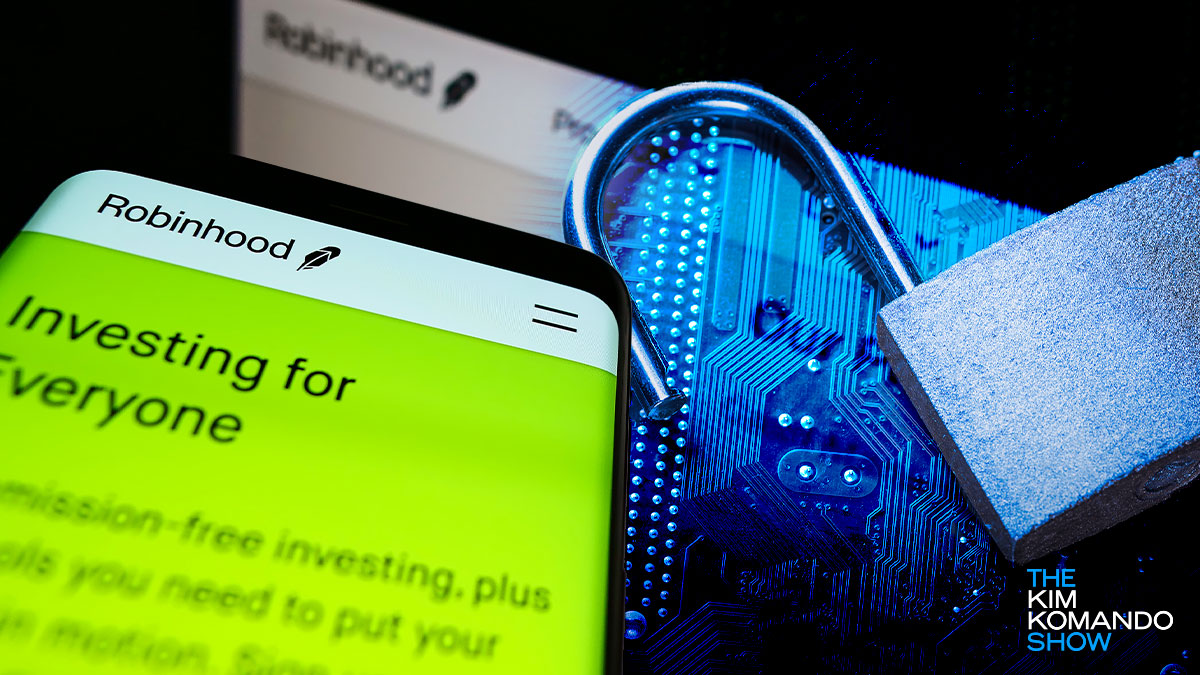I can’t remember the last time I went into a bank. No reason to now that I do it all from my phone. We trust banking apps to keep our financial info safe and secure — but what about privacy? Oh yeah, that.
Merchant Machine reviewed the privacy policies of today’s top banking and finance apps. Researchers found that the 20 worst offenders take an average of 20 unique types of data. Major yikes.
We’re not just talking about your location, purchases and username. It’s everything from browsing history to contacts, search history, usage data and even health and fitness metrics. What are you giving away?
Robin my data
If you use your smartphone to make investments, you’re probably familiar with Robinhood. You might not realize how much info it takes from you: 25 data points, to be exact. And no, it’s not giving it to the poor. Btw, it fell victim to a data breach in 2021.
A newer bank on the scene is Chime, which has had its fair share of controversy. In addition to collecting 23 personal data segments from app users, Chime is guilty of locking users out of their accounts and holding their cash hostage.
What about the big hitters?
Chase is one of the biggest names in the biz and one of the worst data-collection offenders. The Chase mobile app takes 20 data points on users.
In case you forgot, Chase was fined $200 million in 2021 for allowing employees to discuss bank business over messaging apps “to circumvent federal record-keeping laws.” Where there’s smoke, there’s fire.
Download now, steal data later
The buy now, pay later (BNPL) business is booming. BNPL giant Klarna has about 150 million active users — who buy stuff from half a million merchants. The app grabs 24 types of personal data.
BNPL apps definitely take the edge off a large purchase, but they’re also closely tied to your credit score. Something to consider before allowing an app like Klarna to access your shopping habits.
Over in the coupon app world, think twice before snagging a deal on Groupon. It collects 21 categories of personal data — and has a lousy track record of handling it.
Bank on these top tips
You can’t opt out of all the data sharing going on, but there are a few things you can do to protect yourself.
- Be choosey. We all give data to some companies and apps, but I recommend choosing just a few for financial purposes and sticking with them.
- When money is involved, I skim the privacy policy. It’s easier on a computer. Use Ctrl + F (Windows) or Command + F (Mac) to search for terms like “data,” “third-party” and “analytics.”
- If you have an iPhone, the App Privacy Report shows how apps use your data. Go to Settings > Privacy & Security > App Privacy Report to access.
- Android users: Go to Settings > Apps > Permissions.
- Here’s a free tool to spot the most data-hungry apps and find recommendations for privacy-friendly options.